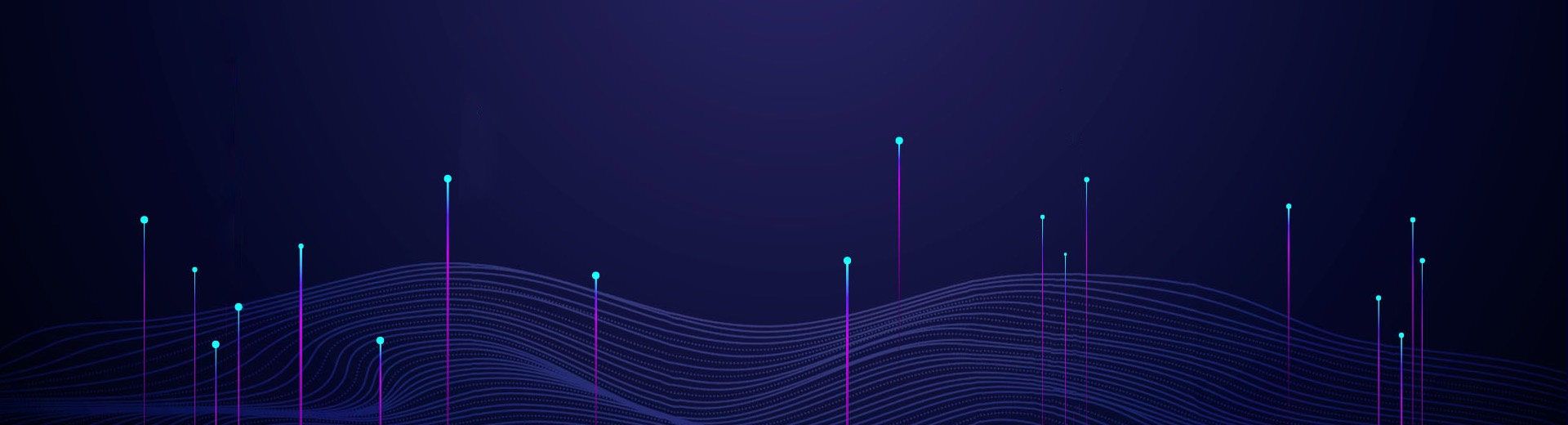This chapter is mainly to introduce the trigger setting of Saluki S3602 series vector network analyzer.
The trigger signal is used to enable the measurement Sweep of the analyzer. The Sweep mode and time to stop Sweep and return to the holding state are determined by trigger Setups. The vector network analyzer has high flexibility in trigger Setup.
Trigger Setup
Only the trigger mode of the current active channel can be set by a simple trigger Setup.
Menu path: [Stimulus] > [Trigger]. The trigger sub-menu will appear.
Click [Continuous], [Single] or [Hold] in the sub-menu and select the trigger mode.
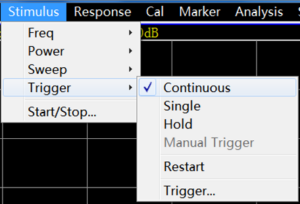
Figure 1 Simple Trigger Setup
Menu path: [Stimulus] > [Trigger] > [Trigger…]. The trigger dialog box will appear.
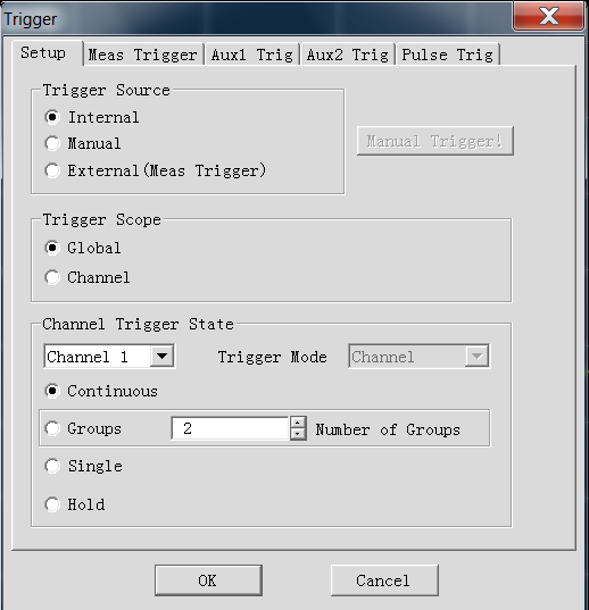
[Trigger] Dialog Box
1. Trigger Setup options
(a) Trigger source zone
The source of the channel trigger signal is determined by the trigger source Setup of the trigger source zone. The effective trigger signal is generated when Sweep is not done by the vector network analyzer. Three trigger sources can be selected: internal, manual and external. The set trigger source will be used as the trigger source of all channels.
(b) Range zone
The measurement channel receiving the trigger signal is determined by trigger range Setup. Two types of trigger range can be set: global and channel.
(c) Trigger Setup zone
The number of trigger signals to be received by one channel is determined by trigger Setup. Four channel triggering states are provided: [Continuou], [Group], [Single], [Hold].
2. Measurement trigger options
Set the nature of the external trigger signal to be received in the trigger input zone.
3. Auxiliary 1/2 trigger option
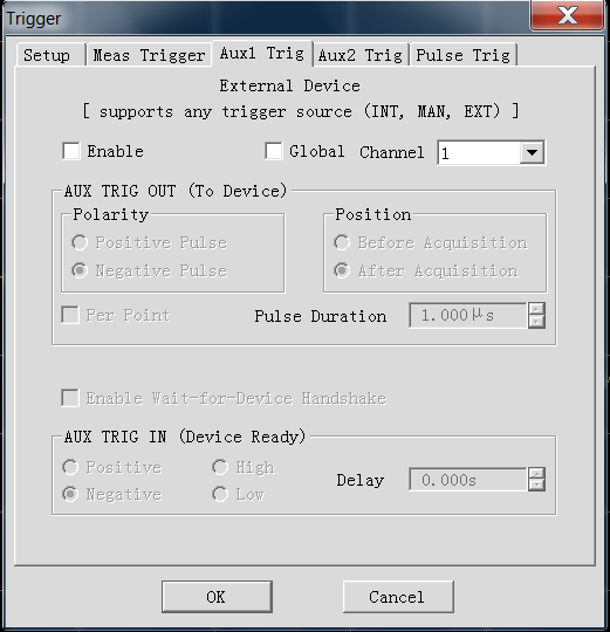
Figure 3 Auxiliary 1/2 Trigger Dialog Box
4. Pulse trigger option
(1) Synchronous pulse input zone
Select the internal or external source to synchronize the internal pulse generator of the analyzer.
(2) Receiver output zone