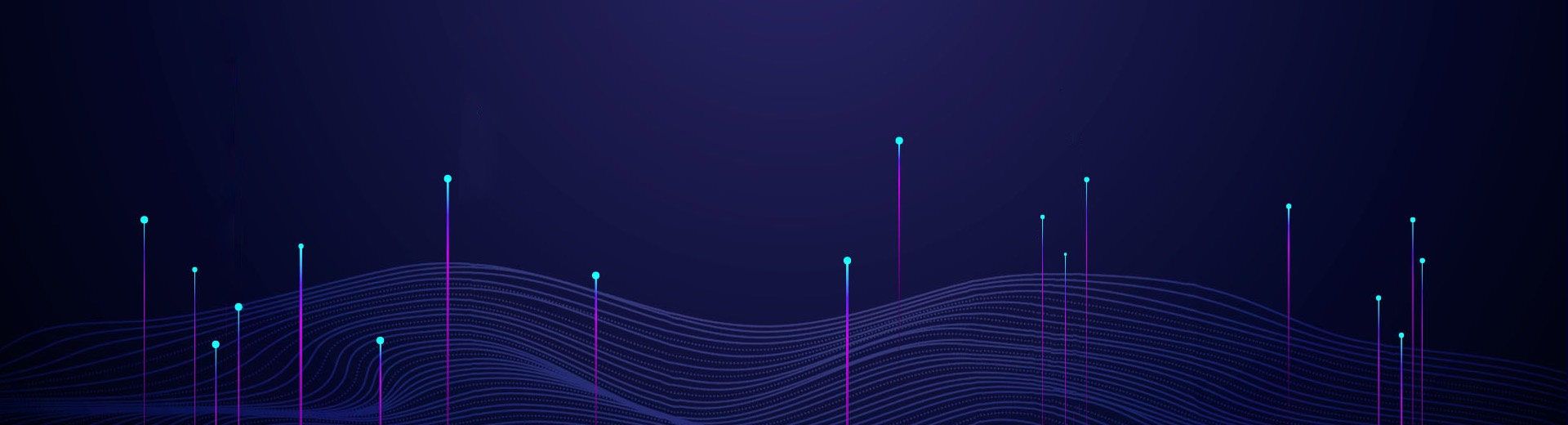Saluki’s solid-state power amplifiers are known for their exceptional performance and reliability. To ensure prolonged lifespan and optimal performance stability, it is crucial to understand common amplifier issues, troubleshoot effectively, and apply proper maintenance practices. This article serves as a comprehensive guide, offering insights into identifying and resolving common faults, along with maintenance recommendations to improve the longevity and stability of your Saluki solid-state power amplifiers.
1、Identifying and Resolving Common Amplifier Faults:
a. No Power Output:
· Check the power supply connections to ensure they are secure and functional.
· Verify that the amplifier’s power switch is turned on.
· Inspect the input signal source and cabling for any faults or loose connections.
· Consult the user manual for specific troubleshooting steps or contact Saluki’s customer support for assistance.
b. Inadequate Power Output:
· Confirm that the input signal level is adequate and within the amplifier’s operating range.
· Check for any mismatch between the amplifier and the load impedance.
· Investigate potential issues with the cooling system, such as insufficient airflow or failed fans.
· Ensure that the amplifier is not operating in protection mode, triggered by over-temperature or excessive current.
c. Distorted or Noisy Output:
· Verify the input signal integrity and ensure that it is free from noise or distortion.
· Inspect the amplifier’s gain settings to ensure they are appropriately configured.
· Examine the cables and connectors for any defects or poor connections.
· Consider performing a factory reset to restore default settings if applicable.
2、Proper Maintenance Methods:
a. Cooling System Maintenance:
· Regularly clean the amplifier’s cooling fans and vents to prevent dust accumulation and ensure proper airflow.
· Verify that the fan operation is smooth and free of unusual noise.
· Monitor the amplifier’s temperature using built-in sensors or external devices, and promptly address any overheating issues.
b. Electrical Connections:
· Routinely inspect and tighten all electrical connections, including power cables and signal connectors.
· Use appropriate tools and follow the manufacturer’s guidelines to avoid over-tightening or damaging the connectors.
c. Cleaning and Environmental Considerations:
· Keep the amplifier and surrounding area clean and free from dust, debris, and moisture.
· Use non-abrasive cleaning materials and methods suggested by the manufacturer to prevent damage to the amplifier’s external surfaces.
· Protect the amplifier from extreme temperatures and humidity by ensuring its proper storage and operating environment.
d. Periodic Calibration and Verification:
· Consider regular calibration and performance verification by certified professionals to maintain accurate amplifier characteristics.
· Follow the manufacturer’s recommendations for specific calibration intervals and procedures.
By following this troubleshooting and maintenance guide, users can significantly enhance the lifespan and stability of their Saluki solid-state power amplifiers. Proactively identifying and resolving common amplifier faults, implementing proper maintenance practices, and adhering to manufacturer guidelines ensure optimal performance and reliable operation. Saluki amplifiers, backed by their renowned reliability and performance, can continue to deliver exceptional results over an extended period with the right care and attention to maintenance.